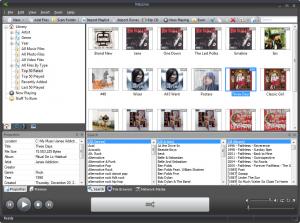Mezzmo
5.0.5.0
Size: 97.7 GB
Downloads: 5863
Platform: Windows (All Versions)
From Conceiva, the developer that brought you the powerful and easy to use download manager DownloadStudio, comes an application that lets you stream your multimedia content to your UPnP and DLNA devices – Mezzmo. Use Mezzmo to stream videos to your TV, to stream music tracks to your smartphone, or to stream photos to your tablet.
The Mezzmo installation file is 34.9MB. The application can be installed on a PC powered by 32 or 64-bit Windows editions, from Windows 7 and Windows Server 2008 R2 down to Windows XP and Windows Server 2003. The PC must meet these minimum system requirements: 512MB of RAM, 50MB free disk space, display capable of 1024x600, 24-bit resolution, 2.4GHz processor (accompanied by 1GM or RAM for transcoding), internet connection, home network connection.
Mezzmo’s interface is divided into 4 panes. In the upper left hand side there’s a pane that lets you explore your multimedia library. When Mezzmo launches for the first time, it asks which folders to add to the media library; you can easily add more folders and more files to the library by using the “Add to Library” button. The pane in the upper right hand side displays the files in a selected folder while the pane in the bottom left hand side displays a selected file’s properties. What you see in the pane in the bottom right hand side depends on what tab you select: Status, Transcoding, Search, Network, File Browser.
Mezzmo is a media server you can use to stream multimedia to a variety of UPnP and DLNA certified devices. You can use the application to stream videos, music, and photos to TVs, game consoles, media receivers, network receivers, tablets, smartphones, and other software programs. A long list of supported devices is presented on the application’s official website. The golden rule is this: if you have a UPnP and DLNA-enabled device, it should work with Mezzmo.
You have 15 days at your disposal to use Mezzmo for free. This should be enough time to evaluate the functionality the application has to offer. Once this 15-day trial is over, you will have to get a license to keep using Mezzmo.
Get Mezzmo so that you can transform your PC into a media server and stream photos, music, and videos to your smartphone, tablet, internet TV, and any other UPnP and DLNA-enabled device you may have.
Pros
A modern PC will have no problems meeting Mezzmo’s system requirements. Support for a variety of UPnP and DLNA-enabled devices is provided. Support for multiple languages is provided as well. Use Mezzmo to stream multimedia content to other devices. The application received numerous awards and many positive reviews from the media and from the users.
Cons
Free to use for a trial period of 15 days.
Mezzmo
5.0.5.0
Download
Mezzmo Awards

Mezzmo Editor’s Review Rating
Mezzmo has been reviewed by George Norman on 18 Jul 2012. Based on the user interface, features and complexity, Findmysoft has rated Mezzmo 5 out of 5 stars, naming it Essential